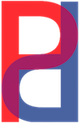MICHAEL PLISKIN’S CLASS SCHEDULES – NOW LIVE ONLINE!
Private, personal instruction in Photoshop, Lightroom Classic, or InDesign
available online via Zoom
email: michael@pliskindesigns.com for details and to schedule
Online Lightroom Classic Basics Workshop
Importing and Organizing (Import & Library Module)
(LIVE on Zoom and recorded for later review)
An online 4-session class through the Creative Photo Academy of Paul’s Photo.
Classes are held online using ZOOM.
You will learn how easy it is to:
- import digital photos into your computer from a memory card
- sort and rate the photos
- organize them and create collections of your favorite
- export them for lab printing, emailing or social media.
Lightroom Importing and Organizing
2025 Schedule TBA
Classes held online via ZOOM
Creative Photo Academy
23845 Hawthorne Bl
Torrance CA 90505
phone: (310) 375-7014
info@creativephotoacademy.com
Online Lightroom Classic Basics Workshop
Editing your photos (Develop Module)
(LIVE on Zoom and recorded for later review)
An online 4-session class through the Creative Photo Academy of Paul’s Photo.
Classes are held online using ZOOM.
You will learn how easy it is to:
- Edit RAW files
- Adjust Exposure, Color, Shadows, Highlights
- Retouch photos
- batch process many photos at once
- Learn the amazing new selection masking tools
- print photos in all kinds of interesting ways from passport photos to picture packages to contact sheets
- export them for lab printing, emailing or social media.
Lightroom Developing and Editing
TBA
Classes held online via ZOOM
Creative Photo Academy
23845 Hawthorne Bl
Torrance CA 90505
phone: (310) 375-7014
info@creativephotoacademy.com
Online Lightroom Classic Basics Workshop
(LIVE on Zoom and recorded for later review)
An online 12-session class through the Los Angeles Center of Photography (LACP).
Classes are held online using ZOOM.
- import digital photos into your computer
- sort them
- organize them
- edit RAW files
- Adjust Exposure, Color, Shadows, Highlights
- Retouch photos
- batch process many photos at once
- print them in all kinds of interesting ways from passport photos to picture packages to contact sheets
- export them for lab printing, emailing or social media.
Classes held online via ZOOM
Mondays and Wednesdays
April 7, 9, ,14, 16, 23. 28, 30,
May 5, 7, 12. 14. 19, 2025
12-1:30PM Pacific Time
2-3:30pm Central
2-4:30 Eastern
Los Angeles Center of Photography
Los Angeles, CA
Phone: 323-464-0909
info@lacphoto.org
NEW COURSE!
Unlocking AI with Adobe Lightroom
(LIVE on Zoom and recorded for later review)
An online 4-session class through the Los Angeles Center of Photography (LACP). Each session will be 90 minutes.
Artificial Intelligence (AI) tools have become an important part of the photo editing programs we have long used to hone and perfect our digital images. All versions of Adobe Lightroom and Photoshop have now incorporated many new features and capabilities with the help of AI.
This course will explore how to use the various AI-enhanced features, such as:
• Masking
• Adaptive Presets
• Removal of unwanted elements
• Lens Blur
Classes held online via ZOOM
Mondays and Wednesdays
June 2, 4, 9, 11, 2025
12-1:30PM Pacific Time
2-3:30pm Central
2-4:30 Eastern
Los Angeles Center of Photography
Los Angeles, CA
Phone: 323-464-0909
info@lacphoto.org
Photoshop Basics Workshop Photoshop 101
(LIVE on Zoom and recorded for later review)
An online 4 -session class through the Creative Photo Academy of Paul’s Photo.
NOTE: Classes are held online using ZOOM.
You will learn:
- How to use Adobe Bridge to organize your photos.
- Photoshop’s selection tools, brushes, cropping and resizing, retouching tools,
- Layers – what they are and how to use them
- Color Correction
- How to use Camera Raw for editing your images
- Layer Masks for combining and editing images
- Selection Tools and how to use them
- And much more, including an introduction to the new Adobe Firefly AI technology!
Classes held online via ZOOM
2025 Schedule TBA
Creative Photo Academy
23845 Hawthorne Bl
Torrance CA 90505
phone: (310) 375-7014
info@creativephotoacademy.com
Photoshop Basics Workshop Photoshop 201
(LIVE on Zoom and recorded for later review)
An online 4-session class through the Creative Photo Academy of Paul’s Photo.
NOTE: Classes are held online using ZOOM.
You will learn:
- Using adjustment layers and masks for more accurate editing
- The easy way to use curves to match colors
- Using the new Selection and Masking tools
- Creative ways to use the Type tool
- Creative Filters
- Using the new Generative AI tools for deleting, filling, and more.
- Using filters and layer styles to change a piece of flat art into a realistic 3D-like image.
- And much more
Online via ZOOM
2025 Schedule TBA
Creative Photo Academy
23845 Hawthorne Bl
Torrance CA 90505
phone: (310) 375-7014
info@creativephotoacademy.com
Lightroom Classic- A First Look for Beginners
Importing and Organizing
In-Person Class
2 seperate 3-hour classes at Precision Camera – Southpark Meadows Mall on the basics of Adobe Lightroom Classic.
In the first class we will learn how to import your photos to the computer using Lightroom Classic’s powerful Import module. We will then learn how to edit, sort, rate, and organize our photos, make collections of the best ones, and then export them as jpgs to use in emails, social media, web pages and more.
Lightroom Classic- A First Look for Beginners
Developing and Color
In-Person Class
In the second class we will learn the amazing Lightroom Develop module where you will see how easy it is to edit RAW photos, retouch them, batch process multiple images and turn them into masterpieces!
IN PERSON CLASSES
Basics 101: Library Module and Import
Tuesday, January 7, 2025
6-9PM Central Time
IN PERSON CLASSES
Basics 201: Develop Module
Tuesday, January 14, 2025
6-9PM Central Time
Precision Camera – Southpark Meadows
Southpark Meadows II Unit 76:, 9600 S IH 35 Frontage Rd Suite G-400, Austin, TX 78748
https://www.precision-camera.com/classes/Precision Camera
phone: (512) 467-7676
email: classes@precision-camera.com
Photoshop 101 and 201 – A First Look for Beginners
In Person Class
Two 3-hour classes (Register Seperately for each) at Precision Camera – Southpark Meadows Mall on the basics of Adobe Photoshop
In the beginning Adobe Photoshop class we will learn how to use Adobe Bridge to organize your photos. Then we will explore Photoshop’s selection tools, brushes, cropping and resizing, retouching tools, and more. It sets the foundation for a lifetime of Photoshop fun!
In the second class (register separately) we will learn more about how to use Photoshop’s powerful Layers and masks to edit and blend images, add and edit type layers, use filters, and how to use adjustment layers for non-destructive photo editing.
IN PERSON CLASSES
Photoshop 101
Tuesday, January 21, 2025
6-9 pm Central Time
Photoshop 201
Tuesday, January 28, 2025
6-9 pm Central Time
Precision Camera – Southpark Meadows
Southpark Meadows II Unit 76:, 9600 S IH 35 Frontage Rd Suite G-400, Austin, TX 78748
https://www.precision-camera.com/classes/Precision Camera
phone: (512) 467-7676
email: classes@precision-camera.com